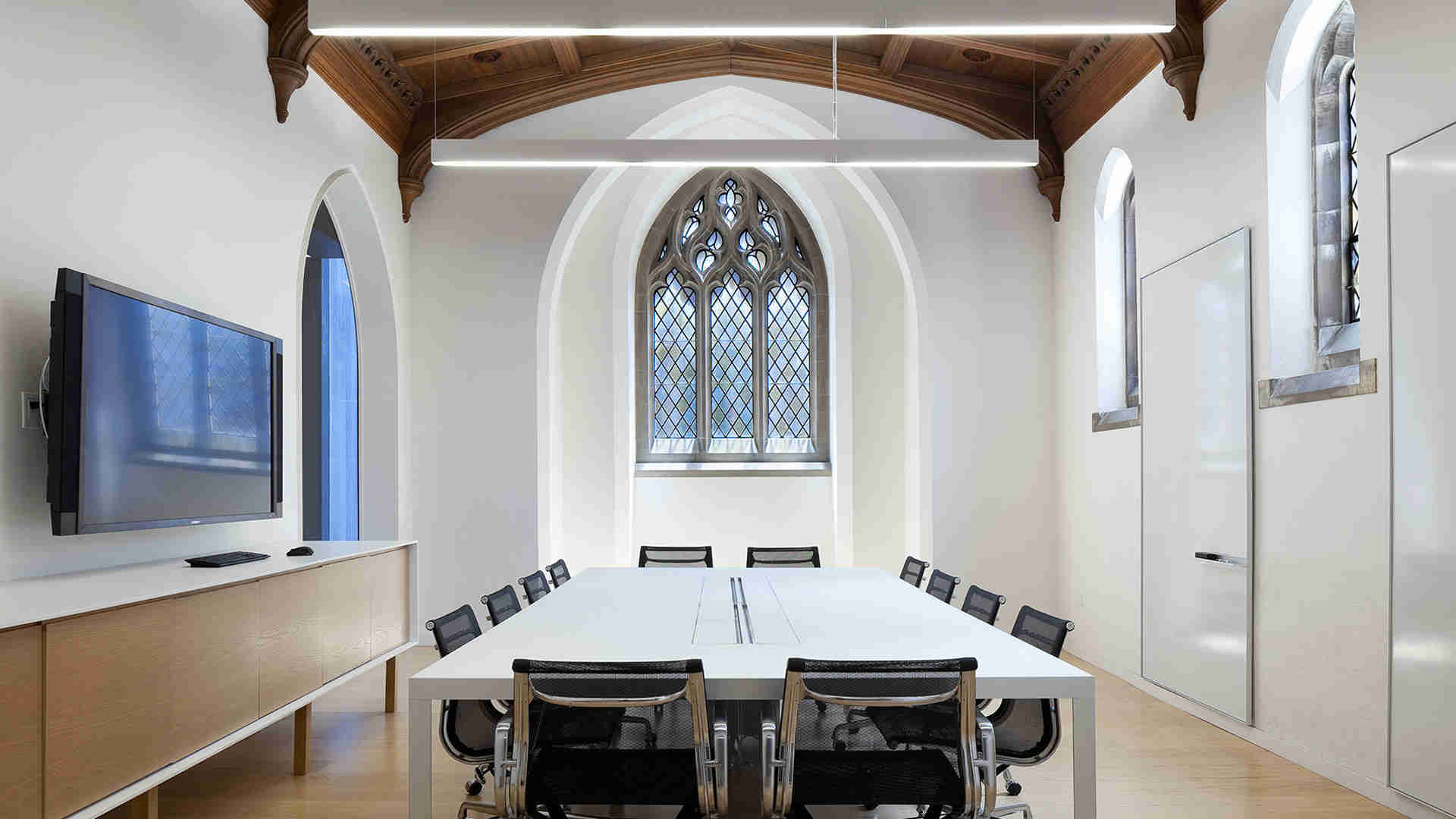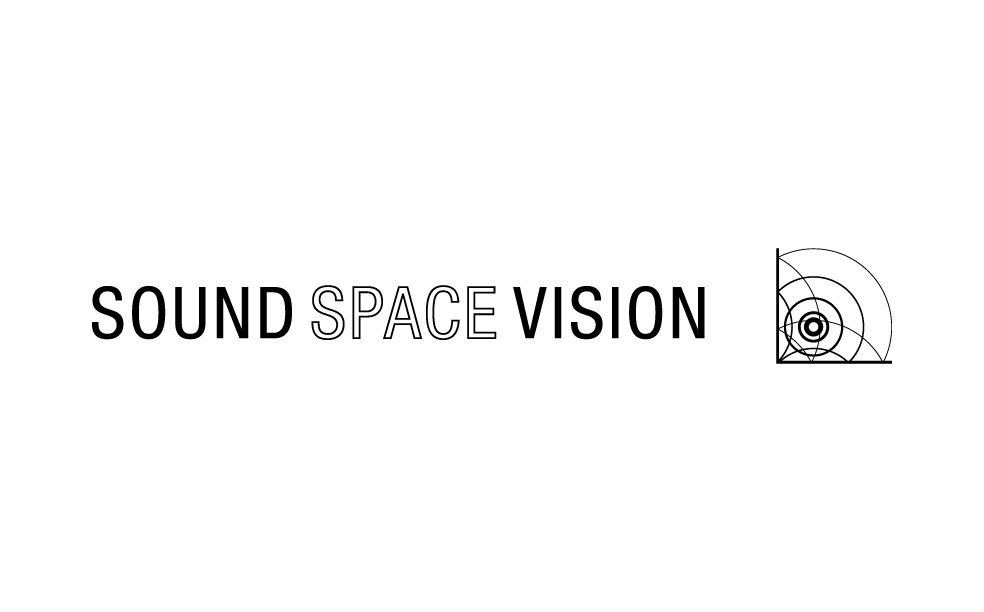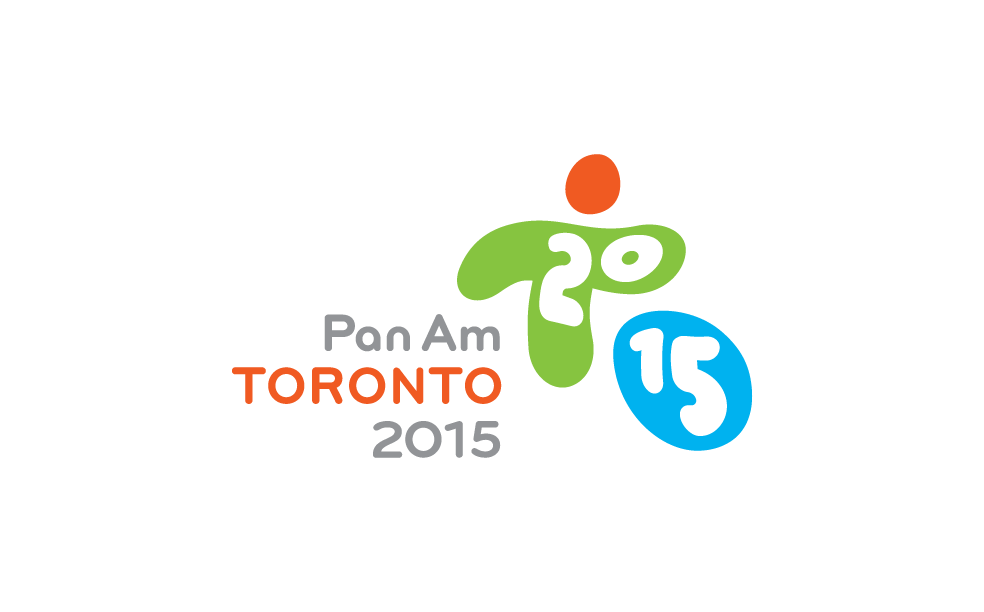Taking Down the Walls of Distance Education

Lecture Theatre A at the Halifax campus
Introduction
Medical education in Canada has just got a shot in the arm, as an extraordinarily innovative high definition distance education system went online in September.
Dalhousie University and the University of New Brunswick have partnered to create the new Dalhousie Medicine New Brunswick program, with a system linking 19 sites at the two university campuses and, within the next year, four New Brunswick hospitals. The program was established in collaboration with the Government of New Brunswick and the Horizon Health Network.
“As a medical school, there are many accreditation standards that we have to comply with and a key principle is that all students must have a comparable learning experience,” says John Robertson, Dalhousie’s Director of Academic Computing Services and Med IT in charge of the project. “So whether the student is sitting in Saint John or in Halifax—or anywhere else for that matter—that student must have the same access to the educational content, the same quality of information, and the same ability to interact with the lecturer or classmates in other locations. The challenge is to achieve that objective of comparability.”
This established the program’s mandate: to deliver lectures and educational content from any one of the school’s 19 medical facilities to one or more of the other facilities, offering students an experience comparable to a face-to-face lecture with high quality visuals and audio, while enabling participants at various sites to engage in interactive discussions.
Rather than reinventing the wheel, Robertson and his team visited a number of medical schools that were already using video conferencing technology as the ‘next best thing to being there.’ Robertson engaged technology consulting specialists, Engineering Harmonics of Toronto, to develop and design a system that would be, as he puts it, “the next step up.”
“In sheer complexity and performance, I’m not aware of anything quite like this in video conferencing or distance education in all of Canada,” says Philip Giddings, president of Engineering Harmonics Inc, designers of the Dalhousie distance education system and earlier distance learning systems at the University of Toronto, St. Michael’s Hospital, Queens University, the University of Western Ontario, the University of Waterloo, and other institutions.
The firm specializes in simplifying the labyrinthine difficulties of distance education across multiple sites—no mean feat, given that this is an enormously complex task. On this project they identified Four Critical Success Factors:
> The physical human environment. Acoustics, geometry, lighting, and sightlines must be designed to facilitate simple, effective, comfortable and clear communication and presentation.
> The distribution of digital video to multiple displays across a varying number of sites. Unlike conventional analog systems, digital video distribution incorporates High-bandwidth Digital Content Protection (HDCP) that restricts the number of displays and other destinations that video can be sent to—and that can shut down an entire distance education system if not properly managed.
> An extensive amount of custom software is required to manage the entire process behind the scenes while offering users a simple, intuitive control interface with an exceptionally powerful feature set.
> A network that connects facilities across hundreds of kilometres must be designed for maximum speed, reliability and trouble-free operation.
“The degree to which we manage these critical success factors is how we differentiate ourselves,” says Giddings.
Engineering Harmonics’ senior consultant and project manager Andrew Kozak continues, “The success of this project is the sum of an engaged client and a talented and experienced technology team. An important factor was the cooperative approach of all project partners, from the stakeholders, facility and technology designers to the constructors and integrators. The team on this challenging and time sensitive assignment was second to none. Together we have produced an amazing system that will pay off by providing tremendous health care benefits to the larger community through expanded medical education in Maritime Canada.” Kozak has helmed nine of the firm’s previous distance learning and medical education projects, and his experience was drawn on extensively at Dalhousie.
“Leveraging technology to satisfy the pedagogical needs for distance learning can be fraught with decisions potentially impacting the student experience and program accreditation. Identifying the risks and assessing the net value of the solutions was how the team succeeded,” Kozak says.
The technology team included AMBiT Consulting (technology project managers), Engineering Harmonics Inc. (audio-visual consultants and control programming), Westbury National Show Systems (AV systems integrators), Telus Collaborative Group (codec and bridging provider), and a very motivated and involved team from the Dalhousie MedIT group.
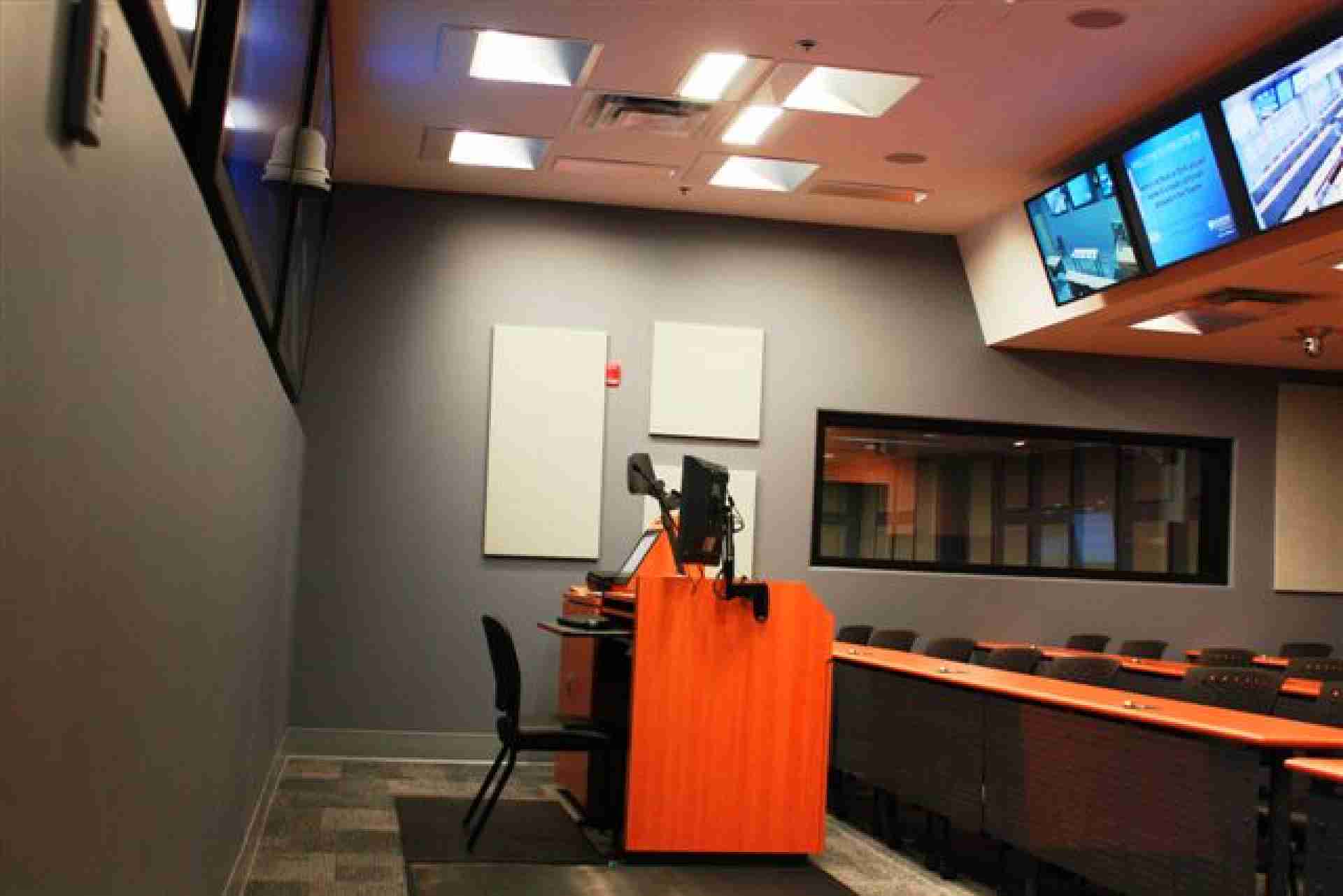
UNB Classroom 105, while smaller, has a very similar format to the Dalhousie University Theatre classrooms.
The physical human environment
“In addition to the technology, effective distance learning programs must provide accommodating environments,” Kozak notes. “All of these rooms were designed with acoustics, lighting, HVAC, furniture and instructional consoles appropriate for remote learning. The team understood the impact of fatigue on students due to poor room design and mitigated the issues with purposeful facility design. From noise and acoustical abatements and critically assessed sight lines to matched room colour schemes and VC grade lighting, all environment issues were addressed.” The Engineering Harmonics designers worked long and hard with the rest of the design and implementation team to make sure all these infrastructure systems were indeed implemented as needed.
A comparable learning experience
A key requirement arising from the mandate to provide a comparable learning experience for all students was the provision of dual codecs in the lecture rooms. This allows two simultaneous video conferencing links, enabling remote participants to see both the lecturer and students in the host room from different camera angles at the same time, along with the educational content. While this entailed a substantial cost and complexity implication, it demonstrates the client’s commitment to an outstanding result while also providing redundant backup in the event of failure of one of the codecs.
Simultaneous return paths allow remote participants to be seen and heard in the host room, providing a degree of interactivity that is key to ‘taking down the walls.’
“Designing the auditory and visual experience is the next step. Rather than taking distance learning to the next level, we’ve actually surpassed it and delivered a totally immersive experience,” says Russ Noble, application software designer at Engineering Harmonics.
Room layout
It was identified early on in the project that classroom user fatigue can be minimized and engagement enhanced when each and every participant has an unimpeded, natural view of the educational material. This can be a challenge in a room with multiple participants and multiple screens. Room layouts were, therefore, designed by the architect in cooperation with the consultants to incorporate optimum sightlines. In the largest lecture theatre, additional flat panel displays mounted below the main projection screens permit easy viewing by those in the first few rows of seats.
Video
Lecture theatres at the Halifax and Saint John campuses mirror each other with three screens at the front of the room displaying in high definition, the lecturer, educational content and students at the remote location. The images are crisp and very easy to see—high contrast DNP Supernova front-projection screens in the large theatre each measure over 11’ wide.
“The projection screens are so clear they look more like plasma displays,” says Kozak. He noted that the new screen technology is twice as bright and offers close to seven times the contrast of standard front-projection screens. The smaller classrooms are equipped with 85” flat panel plasma displays.
In addition, a pair of 30-seat distance education rooms at the Halifax campus equipped with two screens each are set up to facilitate clinical education with similarly equipped rooms at the Saint John Regional Hospital, and ultimately Moncton Hospital, Miramichi Hospital, and Dr. Everett Chalmers Hospital in Fredericton. In each room one screen displays the content under discussion and the other shows the participants in the remote location. A number of smaller distance education rooms are similarly laid out at the Dalhousie and University of New Brunswick Saint John campuses.
By over-sizing the screens beyond what would typically be installed in a standard distance education room, the designers have enhanced the immersive environment that contributes to the engagement of participants.
Students see a thumbnail image of participants in their own room in a corner of the student-screen, but are never distracted by larger-than-life images of themselves.
Lecturers have their own duplicate set of 42” confidence monitors mounted immediately in front of the lectern in each room so they never have to turn around to view what students are seeing. A camera focused on the lecturer shoots over the top of the student-screen in the centre of the lecturer’s set of three confidence monitors, so that when the lecturer looks at a remote student’s image on screen, the eye-line is such that it appears the lecturer is making eye contact. Eliminating parallax in this way is a very necessary requirement in achieving the objective of comparability for participants in remote locations.
Audio
Microphones on student desks can be activated either automatically or manually to facilitate questions or class discussions, while cameras mounted at the front of the room are tied into the microphone switching system so that when a student speaks, that student’s image is automatically displayed on the student-screen at the remote location.
In order to provide the cleanest possible voice reinforcement a student’s microphone is never fed to the nearest ceiling loudspeaker. Nor is it fed at full levels to loudspeakers that are close by. A mix-minus with shading microphone matrix system was incorporated to eliminate feedback. It in itself is exceedingly complex yet still only a small part of the customized design that went into the project.
Lighting
The lighting in all rooms is on dimming systems with all ballasts being individually addressable. “Since all the ballasts are digital, individual lights can be switched from one zone to another without re-wiring,” explains designer James Fife, who was responsible for system hardware design.
Room lighting was designed to be easily switched for use in distance education, presentation and low light theatre situations. “We provided the performance requirements for lighting, audited the lighting approach that was implemented and optimized it for distance education,” says Fife.
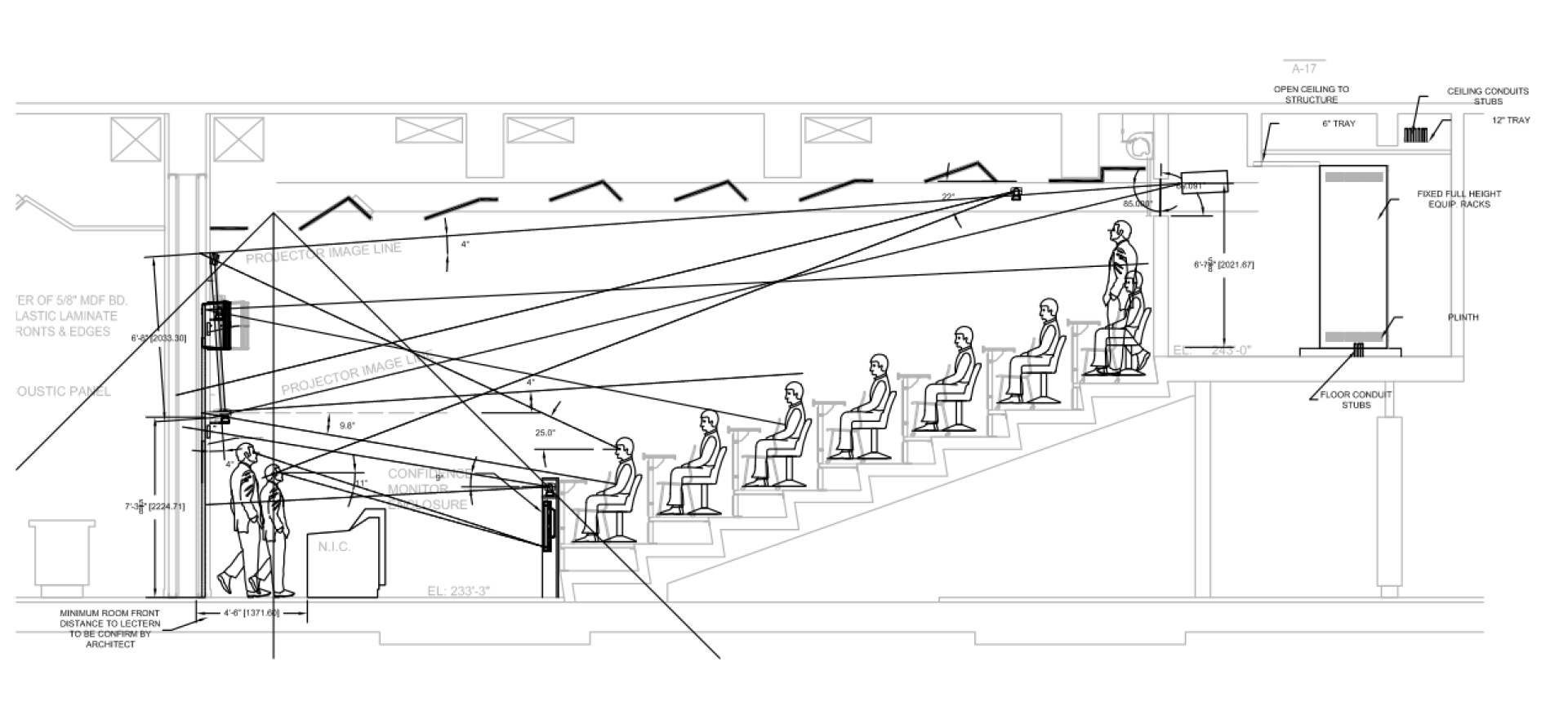
Sightlines for participants and cameras in Lecture Theatre A on the Halifax campus
Digital video distribution
Complicating digital video distribution is High-bandwidth Digital Content Protection (HDCP), an anti-piracy scheme developed by Intel that requires sources and displays to exchange complex key information, causing slow switching between sources and a variety of other challenges.
When selected or initialized, a digital video source sends data requesting an authorization key to the display. The display processes the request and replies with the authorization key. If the key is accepted then the source transmits signal. This handshake can take up to a minute or more, during which no video or audio is transmitted, leaving the screen blank and the loudspeakers silent. If an attempt is made to send a source to more displays than it can accept, the source just shuts down and no video appears on any screen at all.
Without proper management of HDCP, if sources are switched in one room, this will reinitialize the HDCP connection with the source and interrupt handshaking with any other display fed from the original source, causing it to go blank.
In a distance education application spanning multiple facilities, this makes the possibility of dropped signals all too real.
Crestron, a leader in AV control systems technology, offers a proven solution. Creston’s Digital MediaTM matrix switchers, featuring QuickSwitchTM HD technology, preauthorize and maintain a constant HDCP connection when switching sources, so there are no dropped signals and virtually no delay. The switchers also test and quantify how many keys each source can accept.
Engineering Harmonics worked closely with Crestron while developing the custom control software for Dalhousie, to permit extensive routing from a variety of digital video sources to various combinations of displays throughout the network, as required.

Large projection screens in Lecture Theatre A at Dalhousie’s Halifax campus. Supplementary flat panel displays mounted underneath permit easy viewing by students in the front rows, and address the requirement for wheelchair accessibility.

Student microphone and request-to-talk switch. One microphone is provided for each pair of students.

Extensive provisions were made for good lighting for camera capture.

The main control room in Halifax provides operators with complete control and allows them to support the lecturer(s) as needed.
Custom control software
A tremendous effort went into custom software design and programming, and this was a critical success factor for the overall project. It provides simple and fully integrated control of the high technology equipment and environment. Fortunately, Engineering Harmonics had amassed a wealth of experience on previous similar projects, and was also able to muster the expert resources necessary to provide a system custom tailored to Dalhousie’s mandate. As the systems hardware designers, Engineering Harmonics’ understanding of the project requirements gave them a great advantage in the development of the control software operational features.
“The fact that the consultants wrote the software programming is probably the most important—and exciting—contributor to the success of the project. For example, microphone queuing across multiple sites and associated camera control would probably not have been implemented if an integrator had provided the programming, because the client’s unique set of requirements wouldn’t have been as fully elucidated as it was in the continuous exchange of ideas that is unique to the consulting relationship,” Kozak says.
“Dalhousie had a very clear vision of what they needed the technology to do. Our role was to determine how best to accomplish this, and enable end users effectively, efficiently and simply to go about their tasks,” Noble says.
“As a consulting firm, we have come to understand how to elicit the essence of a client’s needs,” Noble continues. “If they’re not sure how a system should operate, we can instigate conversations and development processes to help determine that. For example, we designed mock-ups of a graphical user interface for the control touch panels and held a number of investigative sessions with the users to see how they would use it. I would give them the overview, ask them to do something, and then stand back and watch them do it. If there was anything we could do to simplify a particular task, then we would do it.”
In line with Engineering Harmonics’ goal of ‘taking down the walls of distance education,’ the system has a number of unique and powerful features, discussed in the following sections.
The User Interface
To connect rooms and initiate a distance education session, an operator simply touches a thumbnail icon of a remote room on the touch screen. That activates control of the microphones in the remote location, wakes up the cameras, sets a default lighting level for distance education and turns on flat panel displays and projectors.
The depth of the consulting relationship is demonstrated in the details, right down to the design of new control screen icons for selection of items such as document camera, lectern PC, and Q&A mode. Further, the main menu was located on the right-hand side of the control touch screen as opposed to its usual place on the left.
“Most people are right-handed, so if the main menu were located on the left, they would be covering the screen when reaching across to the left-hand side,” Noble explains. “Regarding the new on-screen icons, we gave the client five sample versions of the entire interface, and asked them to rank each of them and give us their feedback on how things worked for them graphically.”
This investment of time and effort paid handsome dividends—the graphical user interface is clean, clear and crisp. The screen layout incorporates ample space around buttons, contributing to the lack of clutter. The icons, desk maps and pictograms are intuitive and precise.
Managing microphones
The lecturer’s control screen shows a room layout map of student desks in all rooms active in the conference, complete with flashing microphone icons where members of the queue are seated. The icon representing the next microphone in the queue flashes twice as fast.
Exemplifying the system’s user friendliness and flexibility, any of four pre-programmed microphone modes are available:
- Dynamic Mode: This is the default mode established during the ‘flash up’ procedure that initializes a distance education session. One microphone is automatically active with others entering a queue. In this mode, students wishing to speak press the microphone buttons on their desks to enter the queue. The first microphone is automatically live.
- Request to Speak: Microphones are entered into the queue and are activated by the lecturer. In this mode, the first microphone does not come on automatically. The lecturer can step through the queue simply by touching the ‘Take Next’ button.
- Manually Operated: The microphone queue is disabled, and microphones are manually operated by the lecturer.
- Student-Directed: This mode is intended for class discussions among students. Up to six microphones can be active at any one time with others entered into the queue and activated in sequence, only after someone switches off an active microphone. The number of active microphones can be changed, but six was determined to be the maximum manageable number for coherent discussion and debate.
Microphones can also be directly activated by the lecturer from the room layout maps.
A further operational refinement is a simple button that was added to the side of the lectern opposite the touch panel. Resembling the microphone buttons on the student desks, complete with light ring but without an accompanying microphone, this button is labeled ‘Take Next’. “The lecturer or presenter can just hit the ‘Take Next’ button to accept the next question. They don’t have to know who or where the question is coming from. If the light goes on, they can pause and take the question that way,” Noble says.
Managing cameras
Two student cameras are cued by the microphone system so that a student at a single active microphone is shown on the student-screen in the remote room. The second camera is already focused on the next person in the queue so that camera switching is always to a stable, stationary image with no delay. When multiple microphones are active, a third camera near the front of the room is selected instead to show a wide angle view of the room.
Managing lighting
“The lighting is programmed into scenes that can be recalled for distance education, presentation and low light theatre use,” explains Fife. “On the control programming side, we went one step further and gave the control room operators the ability to customize zoning levels and then store that within the control system for recall. An overall preset can be recalled and then a secondary adjustment made if required.
“Directional lighting is all diffused, so you are not going to see spotting. It’s easy on the eyes but bright enough for the cameras to pick up the image without getting noise. As a result, the lighting is very even,” he says.
Managing Interactivity with Host-Transfer
A critically important and innovative feature never before implemented in distance education systems is what Engineering Harmonics refers to as Host-Transfer. Control of the entire distance education session can be transferred in real time to another site in the network, and this includes control of the currently active microphone queue, cameras, lighting, sources and content. This is activated with a touch of the icon ‘Become the Host’ on an enabled touch screen in the new host room. It allows for different components of a lecture to be delivered from separate sites within the network while continuity of the entire learning experience is maintained for all participants.
“Host-Transfer is a significant aspect of the system, with immense difficulties attendant on its implementation, because you’re taking all the processes of host control and transferring them to a different building without interrupting the conference or dropping the active microphone queue,” Fife says.
“It works because every room you add, be it a fully outfitted room or a basic video conference room, uses the same template, scaled either back or forward,” Kozak explains. “So if you were in the dean’s council room addressing all students in all locations, for example, you could work through a queue list from that council room—which itself has no microphone queuing—thanks to the simple fact that the system is programmed as a whole and all the individual modules have hooks into it.”
“While we were on-site using the system, working on code and debugging it, I stood at the lectern and realized that the client might well need something like this. It’s part of our design philosophy that we would rather look to the future and give the client the right solution now,” says Noble. “It’s one way to break down the walls of distance education. If you were in a classroom and were asked to present something, you would just walk down to the front of the room to do that. So we’ve provided that facility for all students, even though they may be in another province.”
No authentication is required to transfer the host. If a professor asks a student in a remote location to show the document camera in that room, there is no distracting popup asking for permission or authentication. “These are not undergraduates—we took advantage of the maturity of medical students to enhance smoothness of operation, which contributes to breaking down the walls,” says Noble.
Recording
If required, proceedings can be recorded through the bridge by a Tandberg Management Suite capture system. “The only effective approach for offering archival recording and/or streaming is through centralized recording through the bridge, a relatively unique approach that allows us to capture all end points in a conference,” says Fife. Conferences can be reviewed via a Windows-based interface available over the web.
Engineering Harmonics’ experience with broadcast operations centres and other types of control rooms was heavily leveraged in designing the tandem control rooms that allow Dalhousie to minimize on human effort and maximize efficiency.
Consistent look and feel
The software and user interfaces are consistent across every room in the project, regardless of the size of the touch panel. A small version of the touch panel functions exactly the same as the larger version. So for a physician presenting to a class from one of the smaller distance education suites or a large lecture theatre, there is only one learning curve. All the rooms share a common look and feel, right down to the colour of the walls, so at both ends of the electronic link it appears to participants that they are in the same facility.
As a case in point, the dean can operate the entire system from the boardroom shown here.
Future Proofing
On a final note, the system’s software architecture allows for an unprecedented degree of future-proofing. “The system is extensible in that all of the software was designed to permit the scale of integration to grow as Dalhousie adds rooms, with minimal impact on the existing technologies,” Noble explains. “For example, if they wanted to add another lecture theatre to the system, it can easily be added to the system and integrated into the shared mic queuing between sites.”
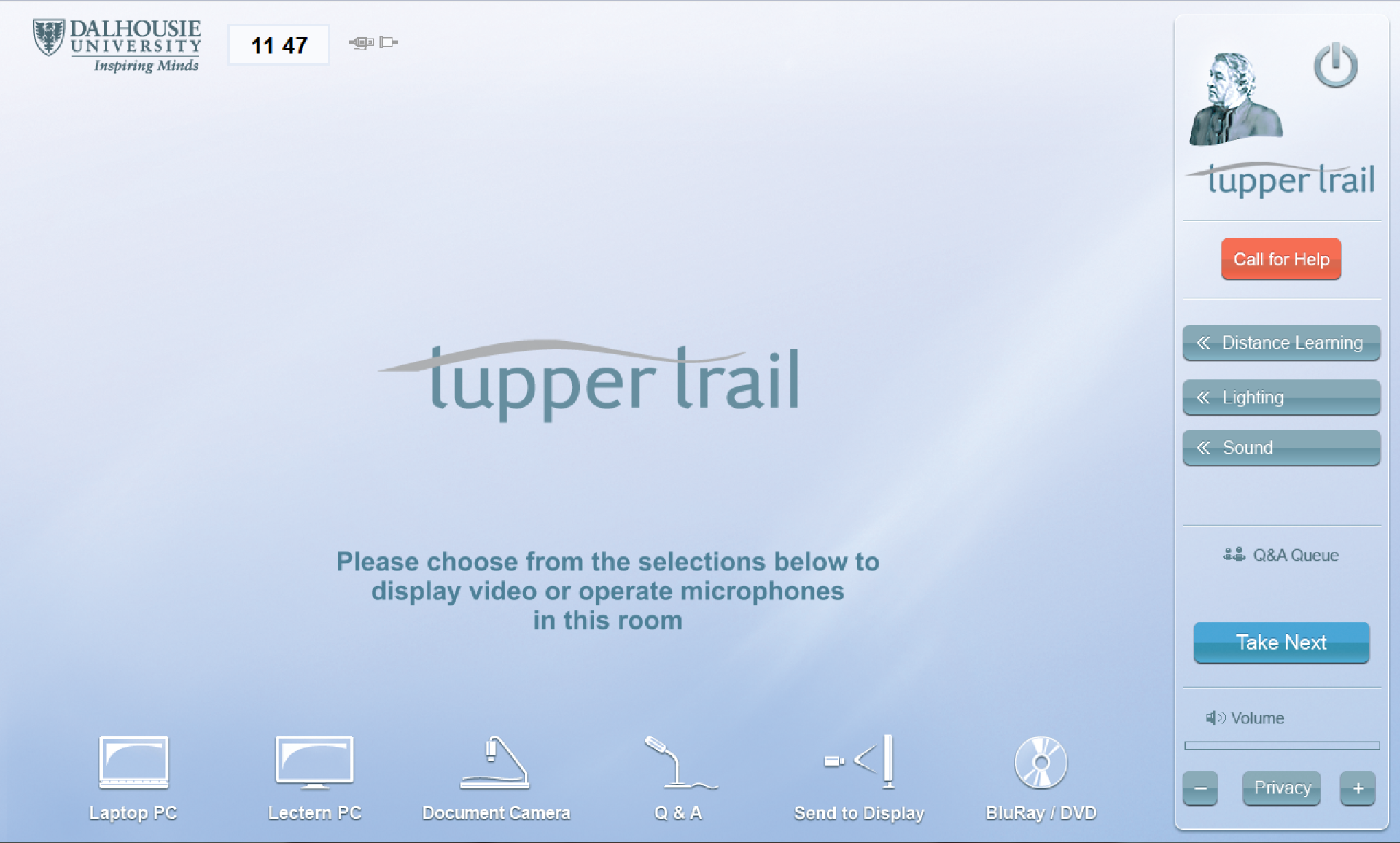
Start-up screen capture. Note the custom icons designed especially for Dalhousie, and location of the main menu bar on the right-hand side of the touch screen. The ‘Privacy’ button is so labeled because research showed it to be more intuitive than the more common ‘Mute’ label.
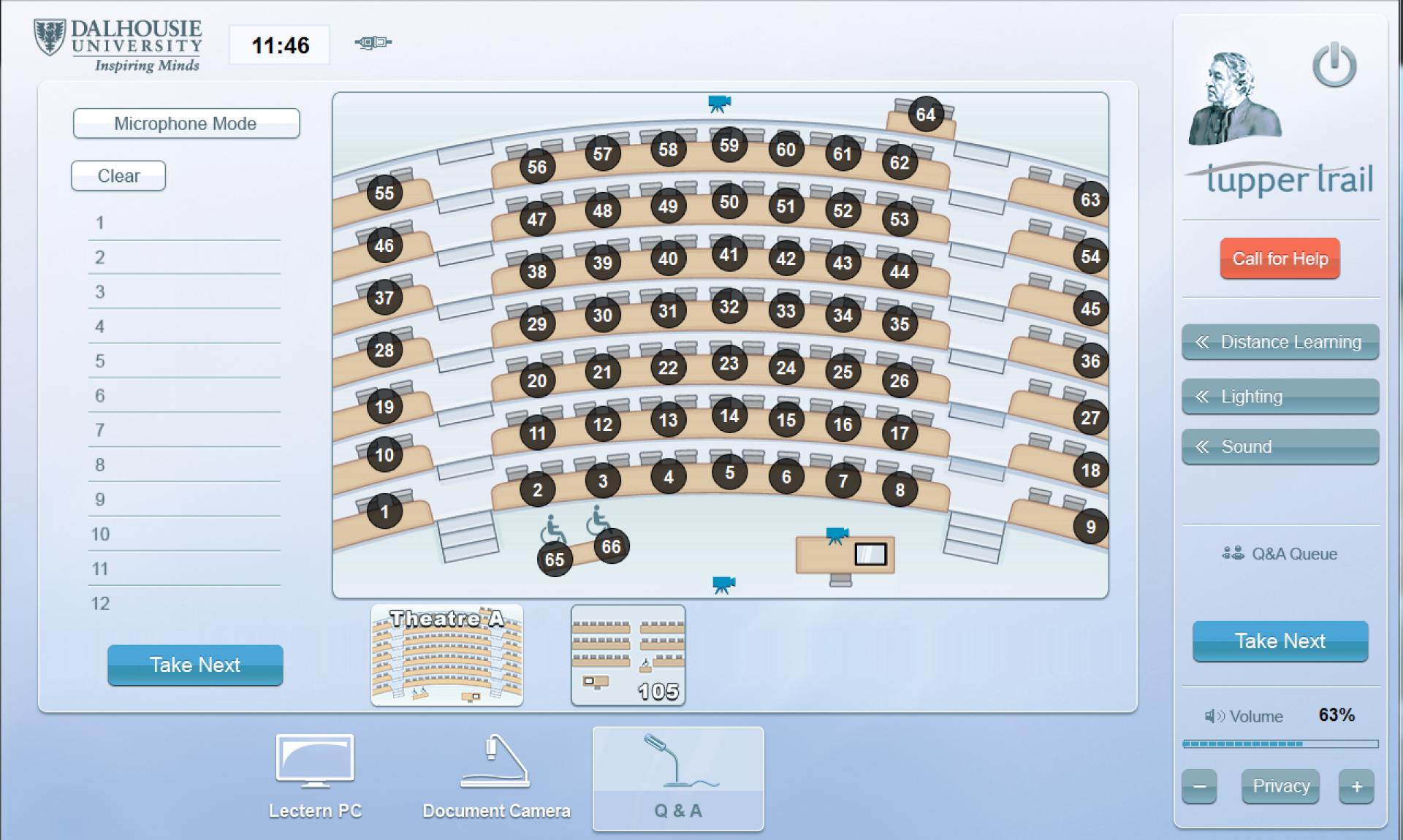
Screen capture of the map of student desks showing numbered microphone positions.

Screen capture of lighting control interface.
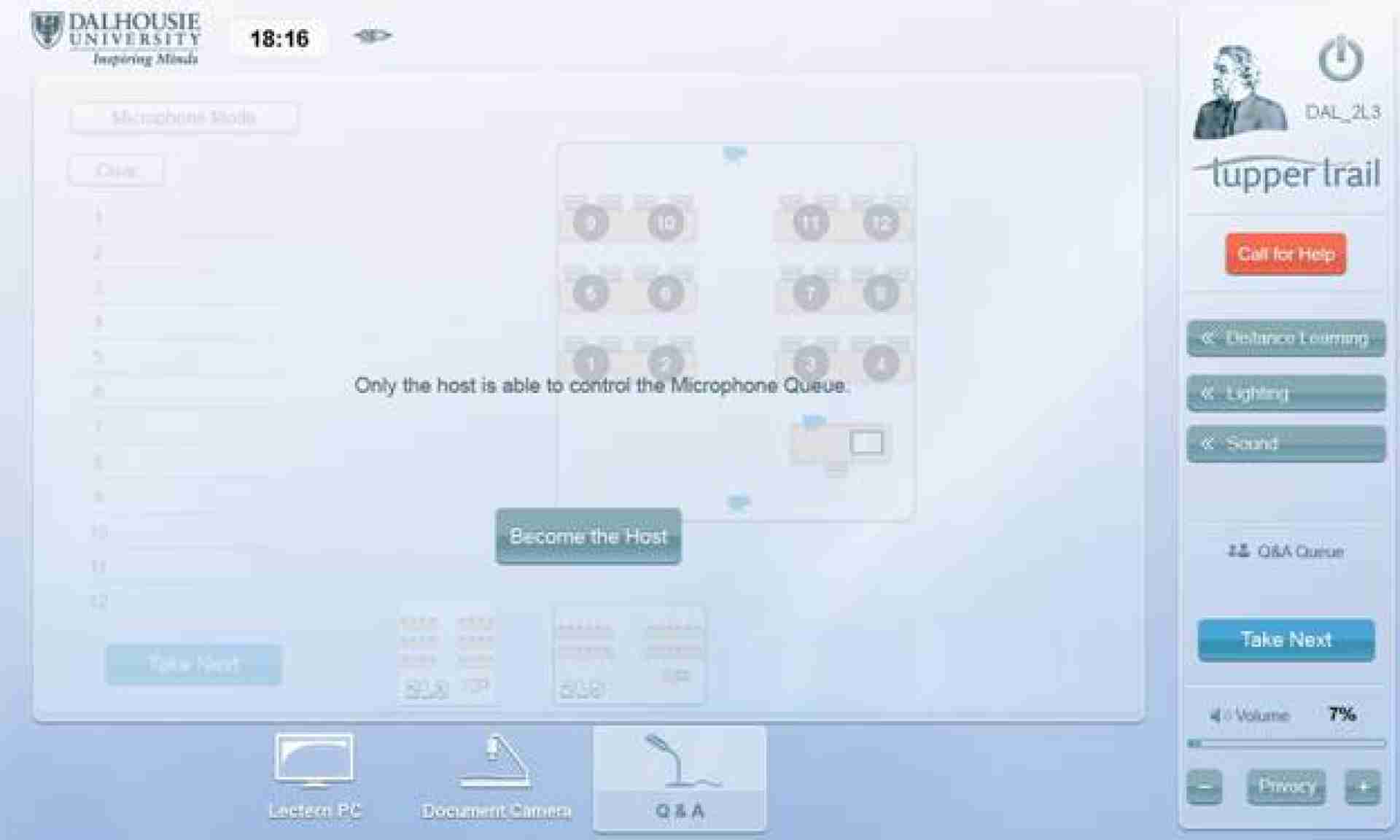
Screen capture showing ‘Become the Host’ button in lower centre.
The network
The Halifax and Saint John campuses are connected by a dedicated link within Canada’s Advanced Research and Innovation Network (CANARIE), an ultra high-speed (10 Gbit/sec) fibre-optic network hundreds of times faster than the Internet, that facilitates leading-edge research and big science across Canada and around the world. (More than 40,000 researchers at 125 Canadian universities, 132 colleges and 49 CEGEPs use the CANARIE network, as well as scientists at many research institutes, hospitals, and government laboratories throughout the country.)
“The outstanding characteristics of the CANARIE network have been leveraged to provide incredible speed and negligible latency,” Giddings notes.
“The dedicated closed network provides the speed and quality of service necessary to achieve the level of performance required by this type of distance learning. Having a dedicated channel of the CANARIE network is a key success factor,” says Kozak.
“We applied a lot of new concepts in networking, broadcasting and information sharing between multiple processors in a unique way. We created a common bus structure, so that any processor can put messages onto the network, and receive any messages addressed to it,” Fife says.
“Six ‘layers’ run over the same fibre. We’ve separated out layers for each of video conferencing, voice over IP, KVM and content, IP cameras, control, and the instructor net. We did this to eliminate the possibility of collisions, as you might encounter in a typical setup where the traffic is mashed into one network and you run into problems. Our layers are not in the same IP pool, so a video packet is not going to be cast aside for a control system protocol,” he explains.

University of Dalhousie Room G36

University of Dalhousie Video Conferencing Suite

The dean’s boardroom
Wrap-up
“We have some very traditional teachers in our program who literally could not imagine how they were going to be able to teach without a blackboard and chalk. If we hadn’t had Andrew Kozak and Engineering Harmonics on board, we never would have been able to get our teachers to understand how they can teach better with this technology,” says Joanne Power, policy and planning officer in the office of Dalhousie’s dean of the faculty of medicine.
“Capitalizing on ‘lessons learned’ in other Med-Ed distance learning projects allowed the team to flesh out potential landmines early in the project, establish realistic time frames and effectively manage the solutions to match the needs of educators, students and the Dalhousie technical support team,” Kozak says. “We always kept the effectiveness of the technology, not the excessiveness of it, as our design goal.”
“So far so good,” says Robertson. “We learned a great deal from the other schools that have already gone down this path. We’d like to think that the bar has been raised with this installation.”
Engineering Harmonics’ president Philip Giddings concludes, “We are all exceptionally proud of this project. I believe we have developed a system whose true capabilities will not be fully understood until there has been time for the users to work through it and grow into it. The technical team has done such a careful job of simplifying the system’s operation while at the same time providing a uniquely powerful feature set, that I feel the bar has been set pretty high. Only time will tell.”
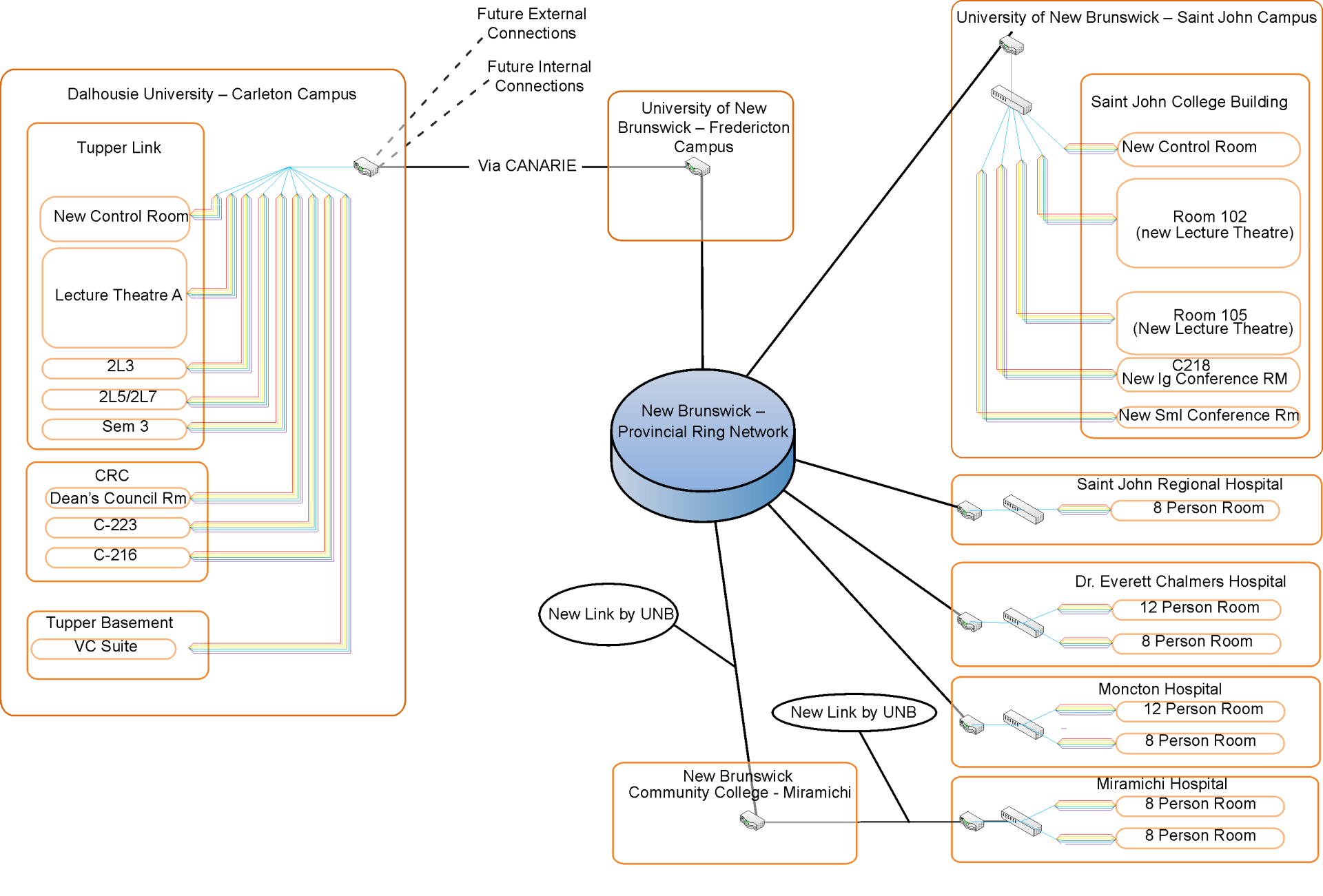
Network overview